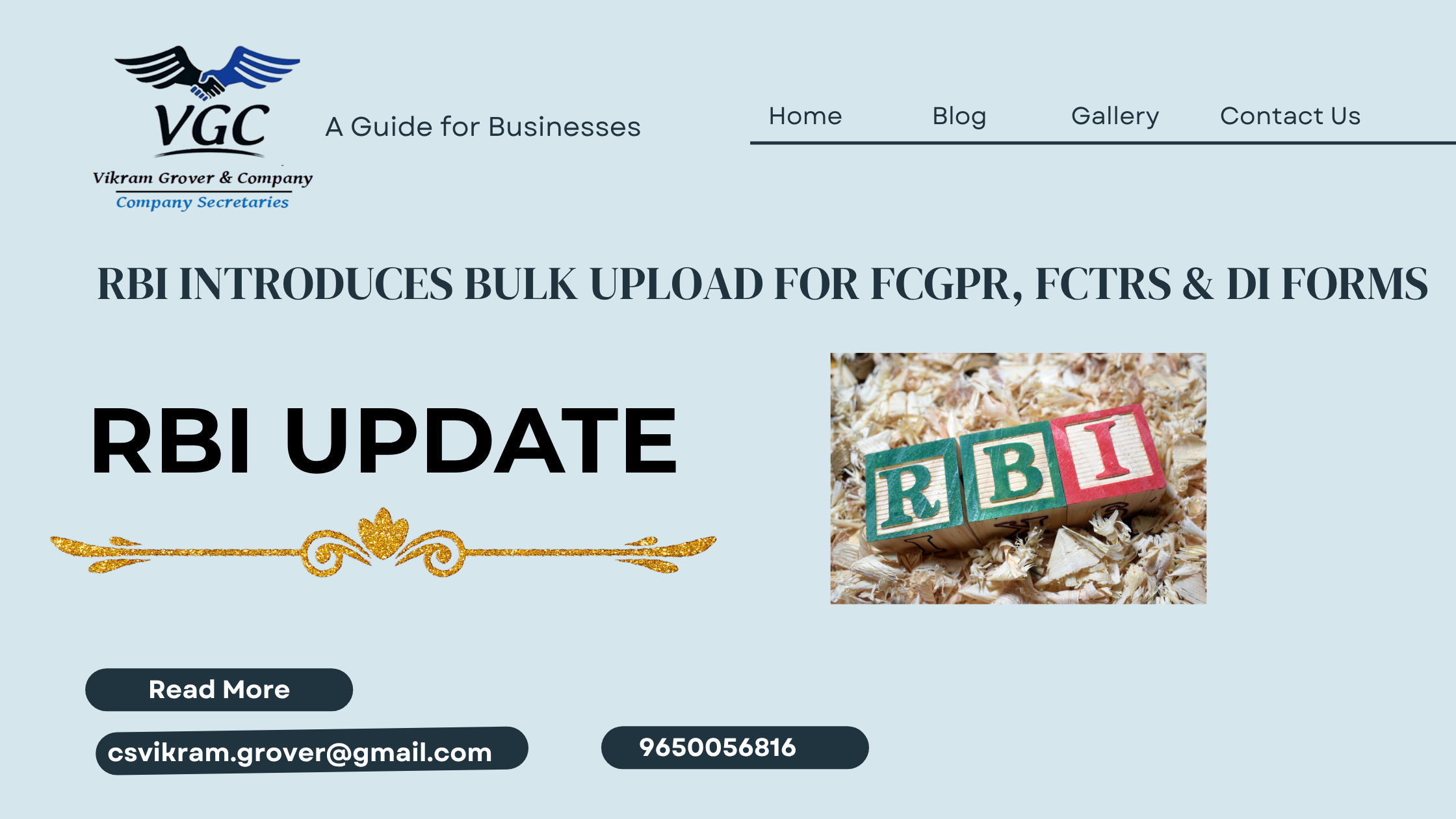
Big Relief for Professionals: RBI Introduces Bulk Upload for FCGPR, FCTRS
& DI Forms on FIRMS Portal
As professionals who regularly deal with RBI’s compliance ecosystem,
we’ve all experienced the tedious nature of filling forms on the FIRMS portal —
especially when it comes to repetitive filings under Form FC-GPR, Form
FC-TRS, and Form DI. Each entry had to be manually uploaded one by
one, and for entities dealing with multiple foreign investors or downstream
investments, the workload was often overwhelming.
But here's some good news to share — RBI has finally introduced a bulk
upload facility for these forms on the FIRMS portal, with effect from July
1, 2025.
🔍What Has Changed?
According to the recently released Business User Manual (Version 8.0,
dated 01.07.2025), Business Users (BU) can now:
✅ Download a CSV template
directly from their FIRMS login
✅ Fill in the required data offline
(like investor details, remittance information, instrument types, etc.)
✅ Upload all entries at once,
instead of inputting them manually, one by one
This functionality is now available for:
- Form FC-GPR (for reporting
foreign investment and allotment of shares)
- Form FC-TRS (for transfer
of shares between residents and non-residents)
- Form DI (for reporting
downstream investments)
💡Why This Matters
This small but powerful update is expected to save countless hours for
compliance professionals, legal consultants, and companies involved in
cross-border investment reporting.
Whether you’re dealing with multiple investors in a single allotment or
reporting several transactions across different companies, the bulk upload
option removes manual entry errors, reduces processing time, and brings more
structure to the compliance process.
📁How to Use It
If you're a registered Business User on the FIRMS portal:
- Log in at https://firms.rbi.org.in
- Choose the
relevant form (FC-GPR, FC-TRS, or DI)
- Click on “Download
Template” under the bulk upload section
- Fill the CSV as
per format (instructions provided in the template)
- Upload the file
and review before submission
RBI has also provided updated guidance within the user manual — we highly
recommend reviewing it before your first bulk upload.
📌Final Thoughts
This move by the Reserve Bank of India is a welcome and much-needed
reform, especially as the volume of FDI and cross-border transactions
continues to rise. It’s also another step toward aligning our compliance
systems with global digital best practices.
At Vikram Grover & Company, we’ve already started implementing
the new process for our clients and have seen noticeable improvements in
turnaround times and accuracy.
Should you need help understanding the new templates or assistance with
filings, feel free to reach out.
📞 Vikram Grover &
Company
Company Secretaries & Corporate Consultants (Peer Reviewed Unit)
🌐 www.vgccs.in
| 📧 info@vgccs.in | 📱 +91-9650056816